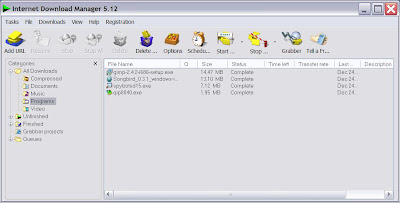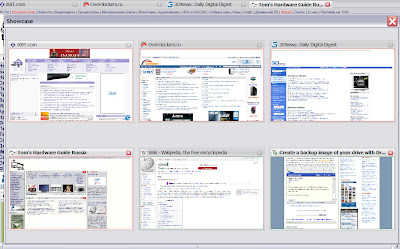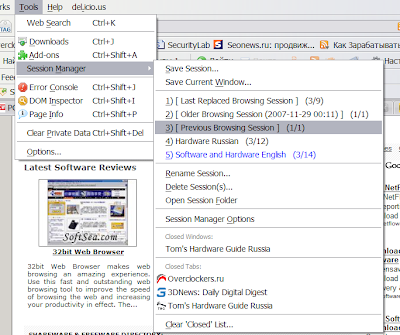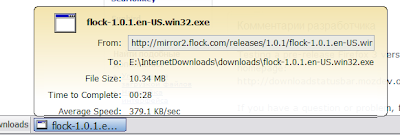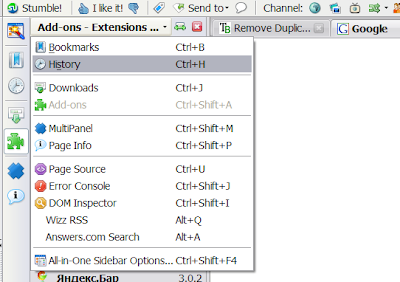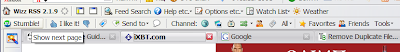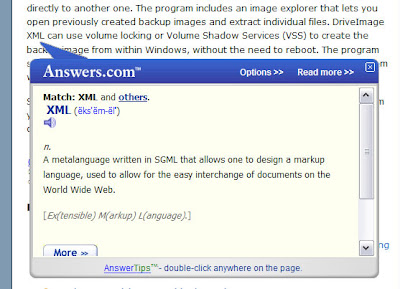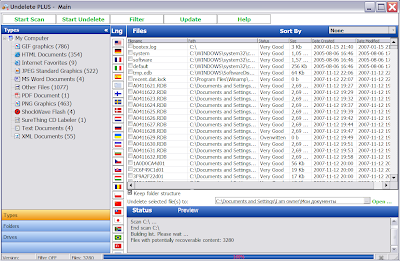In our daily work with computers, we constantly deal with applications, which seem absolutely necessary. Many of these applications are supplied with operating system and became standard because of a lack of choice. Many of programs that we use every day are expensive or uncomfortable to use.
Fortunately, there are many of applications designed to replace expensive or inconvenient for users programs.
Here is my short review of free and open source software products that can replace several very popular programs such as Microsoft Office, Adobe Photoshop and some others.
The best free alternative to Microsoft Office
Microsoft Office is a great office software suite. It has been the de facto standard in office software for years. But this software is not perfect. It has many bugs and security problems. Moreover, it is very expensive.Fortunately, there are many alternatives to Microsoft Office, and some of them are totally free. The most popular free alternative to Microsoft Office is an OpenOffice.org software suite, which is sponsored by Sun Microsystems.
OpenOffice.org provides you with a full set of office tools and has all the main features of Microsoft's application except e-mail client. It is compatible with Microsoft Office file formats, so it allows you to open files created in Microsoft Office, and create new files that Microsoft Office can open.
OpenOffice Writer is an excellent replacement for Microsoft Word, and even includes some features that Microsoft Word lacks. I think the most important Writer's unique feature is built-in PDF export.

In addition OpenOffice also includes Draw program that is significantly more powerful than basic object drawing within Microsoft Office.
Calc, Impress and Base are OpenOffice's applications that also compare very well to their Microsoft Office equivalents.
The best free alternative to Microsoft Outlook
Do you want to replace Outlook Express with free, easy to use and more secure application? I think Mozilla Thunderbird would be the right choice.Mozilla Thunderbird is an open-source email client that, like Microsoft Outlook, manages all your email addresses and client information simply and easily.
It supports the IMAP protocol which allows you to manage of your e-mail from multiple locations. Moreover, it has smart filter ability, learning what you consider junk and either flagging or disposing of it for you.
GIMP - the best free alternative to Adobe Photoshop
GIMP (or GNU Image Manipulation Program) is a viable alternative to all popular commercial image editors, including Adobe Photoshop. It’s the ideal solution for anyone looking to retouch personal photos and remove-red eye.Among GIMP features you find: powerful painting tools, multiple undo/redo, layers and channels support, editable text layers and numerous plug-ins, that allow users to extend GIMP functionality.

The best free alternative to Internet Explorer
If you have problems with Internet Explorer then Mozilla Firefox is an excellent free alternative. Actually, I think Firefox is one of the best web browsers and it’s definitely much better than Internet Explorer.Firefox is faster, more secure and totally customizable web browser with great functionality. Among its features you can find: improved tabbed browsing, spell checking, session restore, Live Titles, integrated search, pop-up ad blocking, protection from spyware and much more. Functionality of Firefox can be extended with numerous extensions.
The best free security solution
No doubt antivirus software is necessary for the protection of your computer and your personal data. There are a lot of good commercial antivirus applications but if money is tight AVG Antivirus Free Edition is one of the best and free alternatives.
The only significant disadvantage of using free version of AVG Antivirus as the only antivirus on the computer is that it does not protect against spyware and adware. But it’s not a problem. There are several good and free antispyware programs.
I recommend using AVG together with such applications as Ad-Aware and Spybot Search & Destroy that is freely distributed and designed to protect from spyware and adware. The combination of Ad-Aware, Spybot Search & Destroy and AVG is the most effective solution to protect your pc against malicious software.