The new version 3.0 of OpenOffice.org has been released recently. OpenOffice.org is absolutely free alternative to the Microsoft Office software with a Word compatible word processor, Power Point like presentation manager, Excel compatible spreadsheet software and drawing program. It includes features similar to other office suites.
OpenOffice.org 3.0 offers a lot of new features and enhancements, that have been made across the board to its various components. Let 's take a look at some noteworthy features of OpenOffice.org.
The most immediately noticeable modification is the splash screen named the Start Center. It appears when OpenOffice.org 3 starts without a document and without a module. From the Start Center, you can choose which component of OpenOffice.org you want to use.

OpenOffice.org's word processor called Writer can be used for anything from writing a fast letter to creating an entire book with embedded illustrations, tables of contents, cross-references and indexes. Now working in Writer, you are able to see multiple pages. Notice the two new controls in the status bar (bottom-right-hand corner). The first one is the "View Layout" mode selection, that allows user to switch between a single page, several pages side by side, and book layout. The second control is the zoom slider.

Another interesting improvement of the Writer is so called Notes. It displays notes or comments in a sidebar. Auto-complete, auto-format, and real-time spelling check make easy work of the hardest task.

OpenOffice.org's spreadsheet processor called Calc offers all the tools you need to summarize, calculate, analyze, and present your data in numerical reports or red-hot graphics.
The spreadsheet has been extended to 1024 columns of data compared with the 256 available in previous version of OpenOffice.org software.
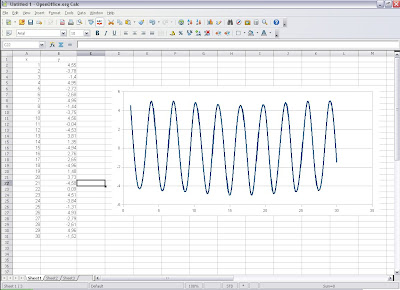
You also get such improvements as impacting charts, spreadsheet collaboration and new Solver component that makes calculating dependent spreadsheet cells much easier.

Impress is the powerful tool for creation effective multimedia presentations. Now it has native tables. The new Table Design panel makes it easy to apply colors.

OpenOffice.org 3.0 provides enhanced support for PDF files, letting you better control over security, printing, and editing options. It also works with formats like .docx, .pptx, and .xlsx.
Additionally, OpenOffice.org provides enhanced printing capabilities and options for direct connection with external email programs as well as form-letter management to mail letters to addresses from a database.
OpenOffice.org is available in 27 languages and runs stably and natively on Solaris, Linux, Mac OS and Windows.
Open Office is one of the best alternatives to the MS Office software. Maybe it is not as powerful as Microsoft Office, but it is free. So if you are looking for free alternative to Microsoft Office software, I recommend you to try the latest version of OpenOffice.org, that is available for download here.
OpenOffice.org 3.0 offers a lot of new features and enhancements, that have been made across the board to its various components. Let 's take a look at some noteworthy features of OpenOffice.org.
The most immediately noticeable modification is the splash screen named the Start Center. It appears when OpenOffice.org 3 starts without a document and without a module. From the Start Center, you can choose which component of OpenOffice.org you want to use.

OpenOffice.org's word processor called Writer can be used for anything from writing a fast letter to creating an entire book with embedded illustrations, tables of contents, cross-references and indexes. Now working in Writer, you are able to see multiple pages. Notice the two new controls in the status bar (bottom-right-hand corner). The first one is the "View Layout" mode selection, that allows user to switch between a single page, several pages side by side, and book layout. The second control is the zoom slider.

Another interesting improvement of the Writer is so called Notes. It displays notes or comments in a sidebar. Auto-complete, auto-format, and real-time spelling check make easy work of the hardest task.

OpenOffice.org's spreadsheet processor called Calc offers all the tools you need to summarize, calculate, analyze, and present your data in numerical reports or red-hot graphics.
The spreadsheet has been extended to 1024 columns of data compared with the 256 available in previous version of OpenOffice.org software.
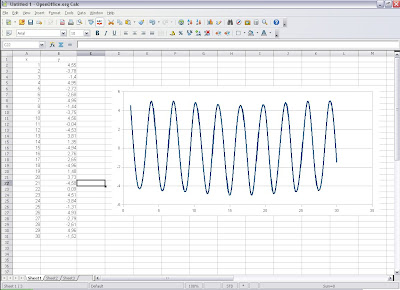
You also get such improvements as impacting charts, spreadsheet collaboration and new Solver component that makes calculating dependent spreadsheet cells much easier.

Impress is the powerful tool for creation effective multimedia presentations. Now it has native tables. The new Table Design panel makes it easy to apply colors.

OpenOffice.org 3.0 provides enhanced support for PDF files, letting you better control over security, printing, and editing options. It also works with formats like .docx, .pptx, and .xlsx.
Additionally, OpenOffice.org provides enhanced printing capabilities and options for direct connection with external email programs as well as form-letter management to mail letters to addresses from a database.
OpenOffice.org is available in 27 languages and runs stably and natively on Solaris, Linux, Mac OS and Windows.
Open Office is one of the best alternatives to the MS Office software. Maybe it is not as powerful as Microsoft Office, but it is free. So if you are looking for free alternative to Microsoft Office software, I recommend you to try the latest version of OpenOffice.org, that is available for download here.






