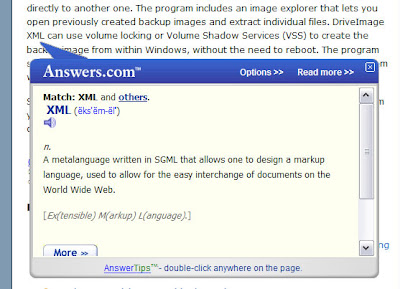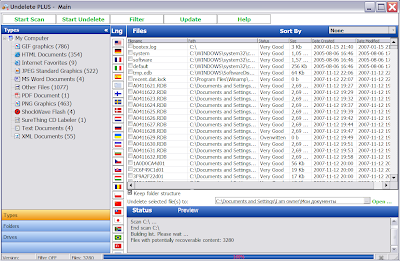Mozilla Firefox is regarded as one of the best internet browsers due to its numerous extensions that modify or add to existing browser functionality. These extensions or add-ons allow you to customize your Firefox to really make it yours. But there are so many available extensions that it is difficult to choose what is worth installing.
I have selected 10 of the best extensions recommended by web surfers and IT professionals. Let me know your own favorite add-ons in the comments at the bottom of the page.
Firefox Showcase
Firefox Showcase provides the ability to show all open windows and tabs as thumbnails in a variety of browser locations. It includes a find bar that will filter the thumbnails.There are many customization options that allow you to choose how to display the thumbnails. No matter which option you select, once you do, clicking on one of thumbnails takes you to that tab or window. You can Shift or Ctrl click on any of the thumbnails to manually select more than one tab. After that you can close selected pages or other pages, duplicate or merge selected tabs in new window.
I love this extension because it saves me a lot of time when I am looking for necessary page among many others open pages.
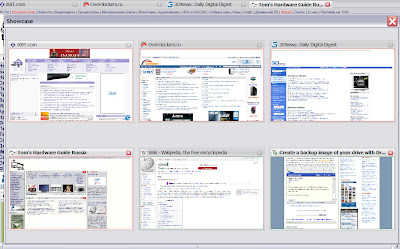
Session Manager
Session Manager is a useful tool. It automatically saves and restores the state of all windows at startup and after crashes. But this is not all. With the help of this extension you can manually save and restore sessions.This is very convenient, especially for those who usually visit the same sites every day. With this extension you can open the sites in separate tabs or/and windows, and then save the session under a name of your choosing. After that, every time you want to visit the sites in the saved session, all you need to do is pick your session in Session Manager’s menu and voila, all the tabs and windows open up just as you saved them.
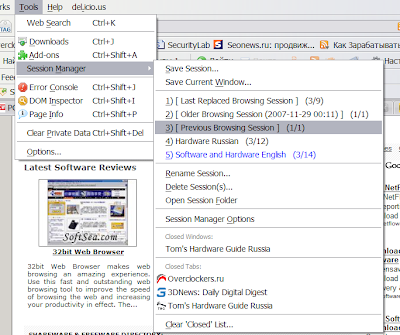
Download Statusbar
Download Statusbar allows you to view and manage downloads from a compact toolbar, at the bottom of the browser window. Download Statusbar, in spite of its compact size, has some more useful features than the standard download window. The full mode interface auto-hides when not in use, allowing full control without interruption.
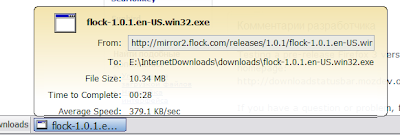
All-in-One Sidebar
All-in-One Sidebar is a wonderful extension that provides you easy access to your bookmarks, downloads, history, themes and extensions, and more.Just Click on the left edge of your Firefox window to open the sidebar and get quick access to all your panels.
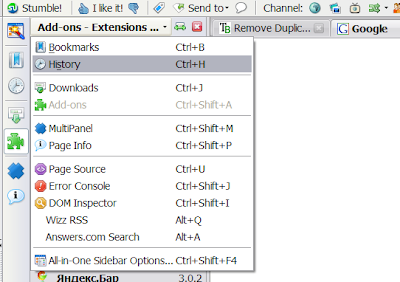
StumbleUpon
StumbleUpon is very popular tool for browsing, reviewing and sharing great sites with like-minded people. It learns what you like and what you don’t. And it provides you a way to find new great websites, videos and photos.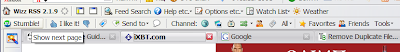
Piclens
Piclens immediately transforms your browser window into a full-screen slideshow adventure. With just one click, this Firefox extension makes images and photos be realized via an immersive presentation that goes beyond the borders of the ordinary Firefox browser window.
IE tab
This Firefox extension is useful for those web sites that work better with Internet Explorer. It places a small icon in your tool bar by clicking on which you can see a web page as Internet Explorer would display it, in the Firefox browser.Foxy Tunes
Foxy Tunes allows you to control almost any media player through your browser. It also helps you find artists, lyrics, photos, and albums on the internet.Answers
This extension promises to "instantly deliver the information you are looking for". Just hold the Alt key and click on any word. After that full results page from Answers.com will pop up in the window.