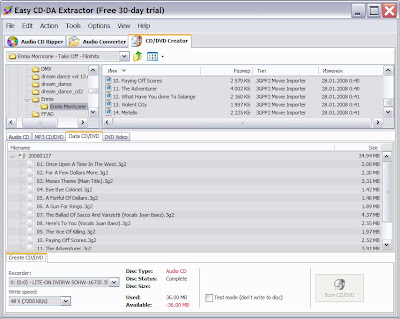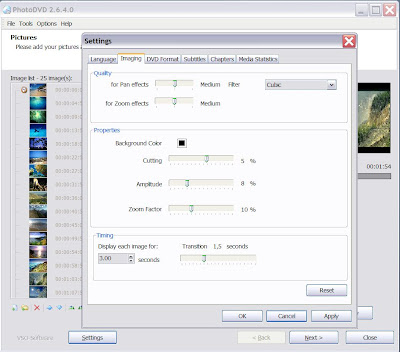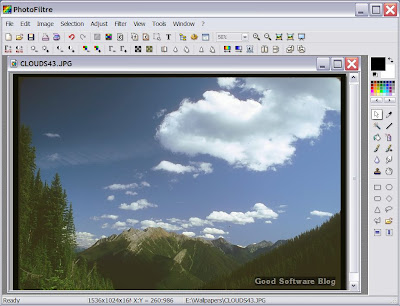Spyware Terminator is a free full-featured adware and spyware scanner with real-time protection, which stands out from other less popular anti-spyware programs in rather effective real-time protection and valuable additional tools.
Spyware Terminator scans, cleans and protects your computer against spyware, adware, trojans, home page hijackers, keyloggers, and malware threats. It allows you to choose from three scan modes. Fast scan includes only Smart System scan that checks only known spyware locations such as system folders, registry, cookies and files for items already included in the program database. This type of scan takes only a few minutes. Full Scan allows you to check the whole system. But it takes a lot of time. And finally, you can do customized scan and specify in detail which locations and types of files you want to check.

Spyware Terminator also allows you to perform scheduled scans. The threats found on your system can be moved to quarantine or to the ignore list.
The program automatically downloads latest spyware signatures so you don’t need to worry about the up-to-date status of its database.
Spyware Terminator offers real-time protection that monitors running applications, active services, and other objects. The real-time protection helps protect your computer from spyware and other defined threats by blocking their installation and preventing unauthorized system modification and browser hijacks.

Spyware Terminator can optionally use ClamAV antivirus for additional protection against viruses. Other features include a system restore utility, file analysis tool, File Removal and more. The first utility can create special checkpoints that should help recovering the compromised system. The File Analysis analyzes specified files and makes detailed reports on them. File Removal tool allows user to delete a file that is locked and cannot be removed in an ordinary way.
The program has well design interface that is very easy to use.

I think anyone will find Spyware Terminator simple, flexible and effective security software application.
Download Spyware Terminator 2.1
See also: Spyware Doctor - Best Spyware Protection