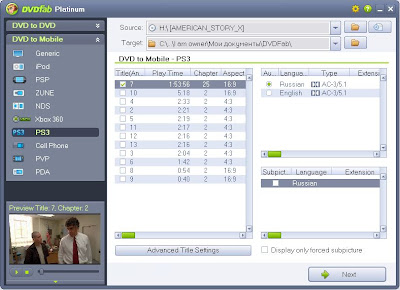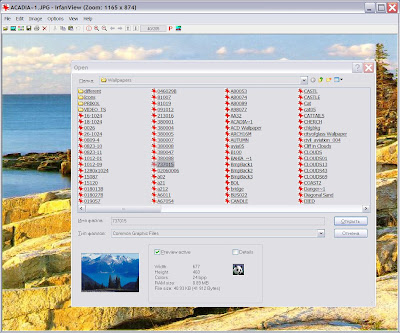Macecraft Software Company has released an updated version of its jv16 PowerTools software.
jv16 PowerTools is one of the most known and certainly one of the best Windows optimization programs. This software is the suite containing 21 different tools which allow you to keep your computer running smoothly and error-free.
With jv16 PowerTools you can:
The updated version contains the following changes.
If you want to improve the performance of your Windows system and release your hard drive from unneeded files jv16 PowerTools 2008 will be the right choice for you.
See more about jv16 PowerTools.
You can download jv16 PowerTools 2008 here. (Size: 3.7 MB; Usage limitations: 30 Day trial)
jv16 PowerTools is one of the most known and certainly one of the best Windows optimization programs. This software is the suite containing 21 different tools which allow you to keep your computer running smoothly and error-free.
With jv16 PowerTools you can:
- Automatically fix many types of registry errors
- Automatically clean your Windows registry from unneeded and obsolete data
- Easily remove all traces of software you have thought you have already uninstalled ages ago
- Detect and remove unneeded history data and MRU (most recently used) lists that can contain your privacy information
- Find and remove unnecessary files, including temp files and duplicate files
- And much, much more!
The updated version contains the following changes.
- Fixed a bug from the Registry Finder which caused it not to properly find a certain type of registry errors.
- Added a safety feature to the Registry Cleaner and Registry Finder which prompts user for additional confirmation if user attempts to delete an important registry key.
- Added a safety feature to the File Cleaner and File Finder which makes it more difficult to delete important system files with it, if user attempts to do so the program shows an additional confirmation message.
If you want to improve the performance of your Windows system and release your hard drive from unneeded files jv16 PowerTools 2008 will be the right choice for you.
See more about jv16 PowerTools.
You can download jv16 PowerTools 2008 here. (Size: 3.7 MB; Usage limitations: 30 Day trial)