Google Earth the 3D global mapping program that combines satellite imagery, aerial photography and the power of Google Search to put the world’s geographic information at your fingertips, has been updated a several days ago.
The new version of the program includes several new and interesting features. First of all Google Earth 4.3 has improved navigation tools, which Google hopes users will find to be more intuitively operable.
The zoom control was modified. Now, when you zoom closer to the ground, your view slowly tilts, as if you are parachuting onto the ground. When the zoom level reaches ground, you are surrounded by the 3D landscape in a view similar to that of a 3D game.

In addition, the Google Earth has received new control called “look” joystick. This special joystick lets you to look around and change your viewpoint. It is very handy tool. You can look up at the sky and down at the ground, or over the horizon.
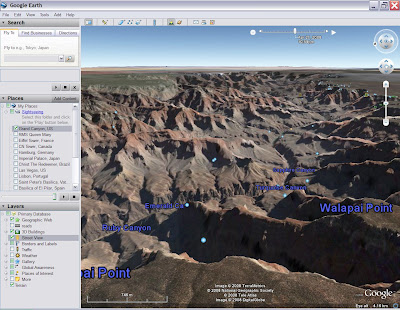
Photorealistic 3D-structures finally appeared on Google Earth. The new version of the program, has added a lot of the 3D content. New version lets you view higher quality 3D Buildings - many of which are photo-textured.

Another addition to Google Earth application is Street View feature. It gives Google Earth users an on-the-ground 360-degree view that users may recognize from Google Maps.

Lastly, the new sunlight button will give you the ability to see the sunrise and sunset anywhere in the world.

Google Earth 4.3 is now available for download.
The new version of the program includes several new and interesting features. First of all Google Earth 4.3 has improved navigation tools, which Google hopes users will find to be more intuitively operable.
The zoom control was modified. Now, when you zoom closer to the ground, your view slowly tilts, as if you are parachuting onto the ground. When the zoom level reaches ground, you are surrounded by the 3D landscape in a view similar to that of a 3D game.

In addition, the Google Earth has received new control called “look” joystick. This special joystick lets you to look around and change your viewpoint. It is very handy tool. You can look up at the sky and down at the ground, or over the horizon.
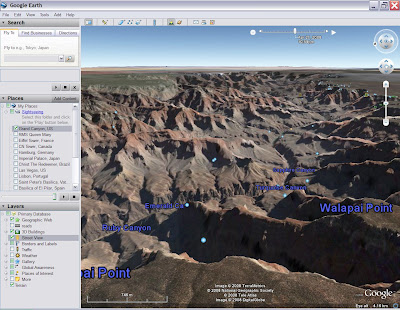
Photorealistic 3D-structures finally appeared on Google Earth. The new version of the program, has added a lot of the 3D content. New version lets you view higher quality 3D Buildings - many of which are photo-textured.

Another addition to Google Earth application is Street View feature. It gives Google Earth users an on-the-ground 360-degree view that users may recognize from Google Maps.

Lastly, the new sunlight button will give you the ability to see the sunrise and sunset anywhere in the world.

Google Earth 4.3 is now available for download.





