Opera widgets are free and small web programs that run outside the browser and make the desktop experience more fun. They can also be useful providing easy and quick access to information or services. There are about 1300 widgets of many kinds. Examples include news feeds, different games, pixel rulers, world web cams, search tools and many others.
Installing widgets in Opera is very easy. To do this, use the Widgets panel or menu and select "Add widget". This will open a web page where you can choose and download widgets that Opera will install automatically.
The most of widgets are very funny but only some of them are actually useful in a real life situation.
This is my list of 10 the most useful Opera widgets that work well for me.
Scientific calculator
The Scientific Calculator Opera Widget provides the look and feel of a real calculator. It allows you to perform mathematical calculations with advanced scientific functions.

TouchtheSky
This very useful and nice widget provides you with international weather reports, in detailed, compact and mini modes. With the help of touchtheSky widget you can find out such information as temperature, wind speed, air quality (including humidity, pollen levels, and UV levels), weather forecast for five days and so on.

Google Translator
Google Translator allows you to translate text directly in the widget or translate a specified web page.
Of course, this widget will translate only the languages that can be translated by Google's own translation service.

Time and Date
A customizable calendar widget with events and reminders.
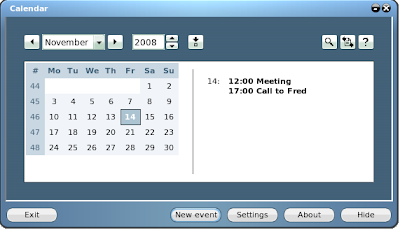
Torrent PowerSearch
This widget is excellent tool for searching for torrents across multiple sites.
It will display search results in tabs simultaneously for all sites you have selected. Displays all the key information: name, download link, size, seeders, and leechers.

GoogleToolBar
This nice widget provides you quick and easy access to google services.

Flash Video Downloader
With the help of Flash Video Downloader you can download embedded flash video from video sharing websites like YouTube. Just put the link to the video you want to download to the appropriate field and click "Download!"
You also can use this widget to download flash games from such sites as gamesvine.com, gamespot.com, armorgames.com etc.

ImageGrep
The ImageGrep Opera widget shows search results from image-search websites such as Google, Flickr and so on.

iTunes Widget
iTunes widget will show on desktop the latest music provided by iTunes. New Releases, Top Albums, Top Songs, Just Added and Featured Albums and Exclusives available on iTunes. This widget supports all store languages, genres and types.

Functions 3D
You can use this widget to built surfaces from mathematical expressions. Just enter a mathematical function and have it rendered in a 3D space.

I like all these Opera widgets and use it everyday.
Installing widgets in Opera is very easy. To do this, use the Widgets panel or menu and select "Add widget". This will open a web page where you can choose and download widgets that Opera will install automatically.
The most of widgets are very funny but only some of them are actually useful in a real life situation.
This is my list of 10 the most useful Opera widgets that work well for me.
Scientific calculator
The Scientific Calculator Opera Widget provides the look and feel of a real calculator. It allows you to perform mathematical calculations with advanced scientific functions.

TouchtheSky
This very useful and nice widget provides you with international weather reports, in detailed, compact and mini modes. With the help of touchtheSky widget you can find out such information as temperature, wind speed, air quality (including humidity, pollen levels, and UV levels), weather forecast for five days and so on.

Google Translator
Google Translator allows you to translate text directly in the widget or translate a specified web page.
Of course, this widget will translate only the languages that can be translated by Google's own translation service.

Time and Date
A customizable calendar widget with events and reminders.
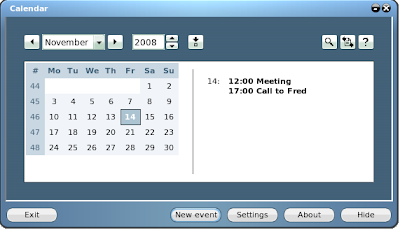
Torrent PowerSearch
This widget is excellent tool for searching for torrents across multiple sites.
It will display search results in tabs simultaneously for all sites you have selected. Displays all the key information: name, download link, size, seeders, and leechers.

GoogleToolBar
This nice widget provides you quick and easy access to google services.

Flash Video Downloader
With the help of Flash Video Downloader you can download embedded flash video from video sharing websites like YouTube. Just put the link to the video you want to download to the appropriate field and click "Download!"
You also can use this widget to download flash games from such sites as gamesvine.com, gamespot.com, armorgames.com etc.

ImageGrep
The ImageGrep Opera widget shows search results from image-search websites such as Google, Flickr and so on.

iTunes Widget
iTunes widget will show on desktop the latest music provided by iTunes. New Releases, Top Albums, Top Songs, Just Added and Featured Albums and Exclusives available on iTunes. This widget supports all store languages, genres and types.

Functions 3D
You can use this widget to built surfaces from mathematical expressions. Just enter a mathematical function and have it rendered in a 3D space.

I like all these Opera widgets and use it everyday.




